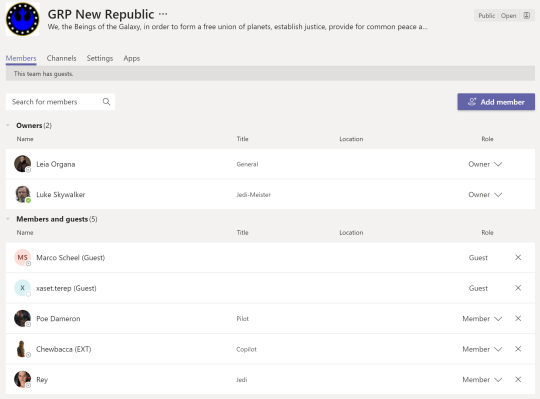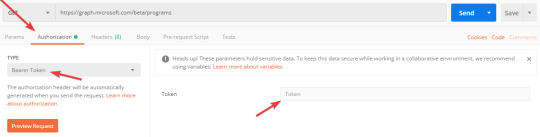Microsoft Teams Live Events für (Krisen-)Vorträge
Online Meetings sind aus den heutigen Unternehmen nicht mehr wegzudenken. Microsoft Teams ist die Meeting-Lösung im Microsoft 365 Service. Ein Teams Meeting ermöglicht es allen Teilnehmern, aktiv an der Besprechung teilzunehmen. Es gibt nur wenig Kontrolle für den Besprechungsleiter. Die Teilnehmer müssen die Disziplin aufbringen und sich im Meeting “korrekt” verhalten. Durch die aktuelle Corona-Krise wird aber deutlich, dass sich viele Teilnehmer schwerer damit tun als gedacht. Besonders für Neulinge sind die verschiedenen Optionen in der Software ungewohnt und Grundregeln für ein gutes Meeting eventuell unbekannt. Es wäre toll, wenn die Software hier besser unterstützt, aber der aktuelle Stand (”Mute all”, …) wird sich kurzfristig nicht ändern.
Ich möchte euch heute eine Alternative zum klassischen Meeting zeigen. Es wird nicht für jede Situation passen, aber ihr solltet es kennenlernen und selbst entscheiden. Ich wurde von einer Schule angesprochen, welche Optionen es gibt, die Schüler Online zu unterrichten. Die Zielgruppe ist nicht besonders gut ausgebildet, wenn es um eine gute Meeting-Kultur geht :) Die Eltern und die Schüler dürften oft Anfänger sein und da passieren automatisch Fehler. In dieser Situation kann es sin machen auf ein Microsoft Teams Live Event auszuweichen.